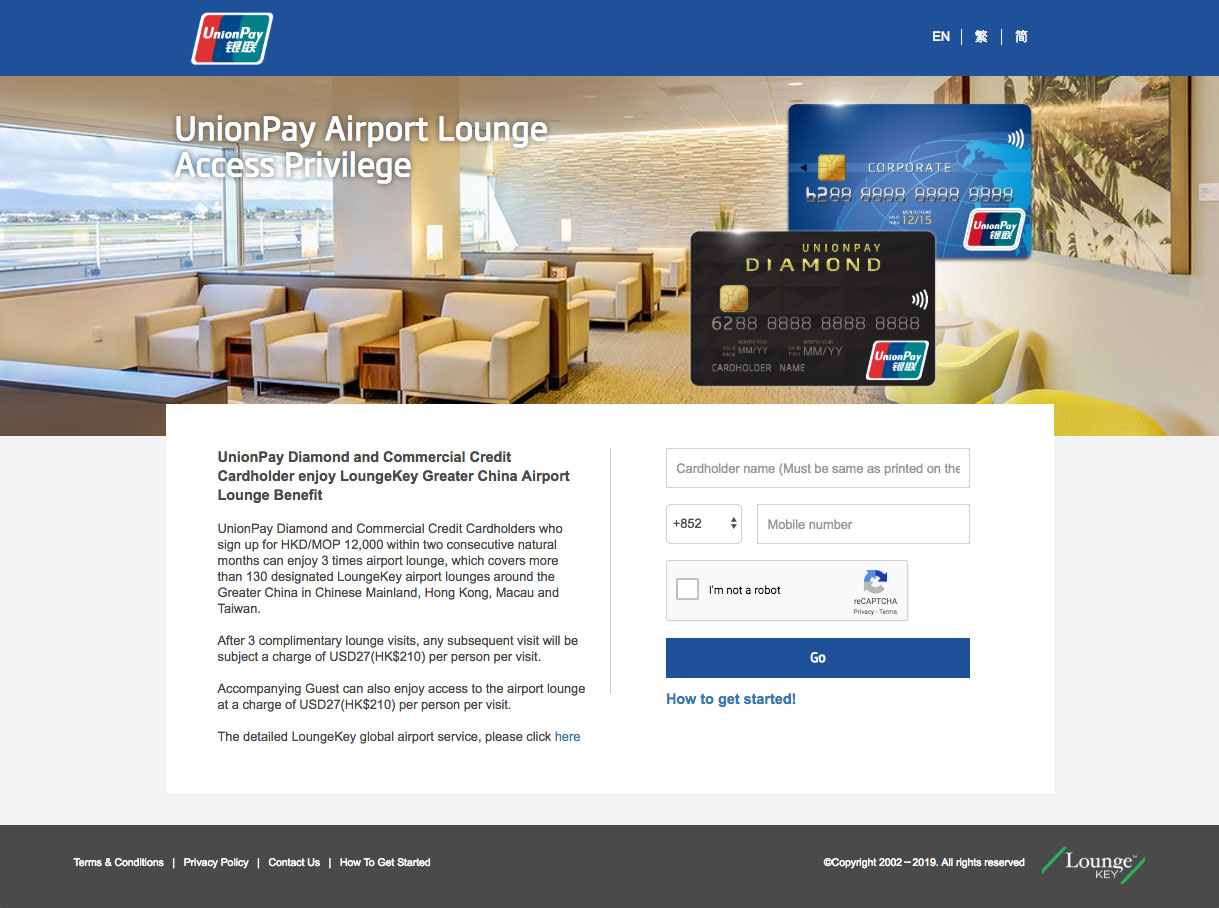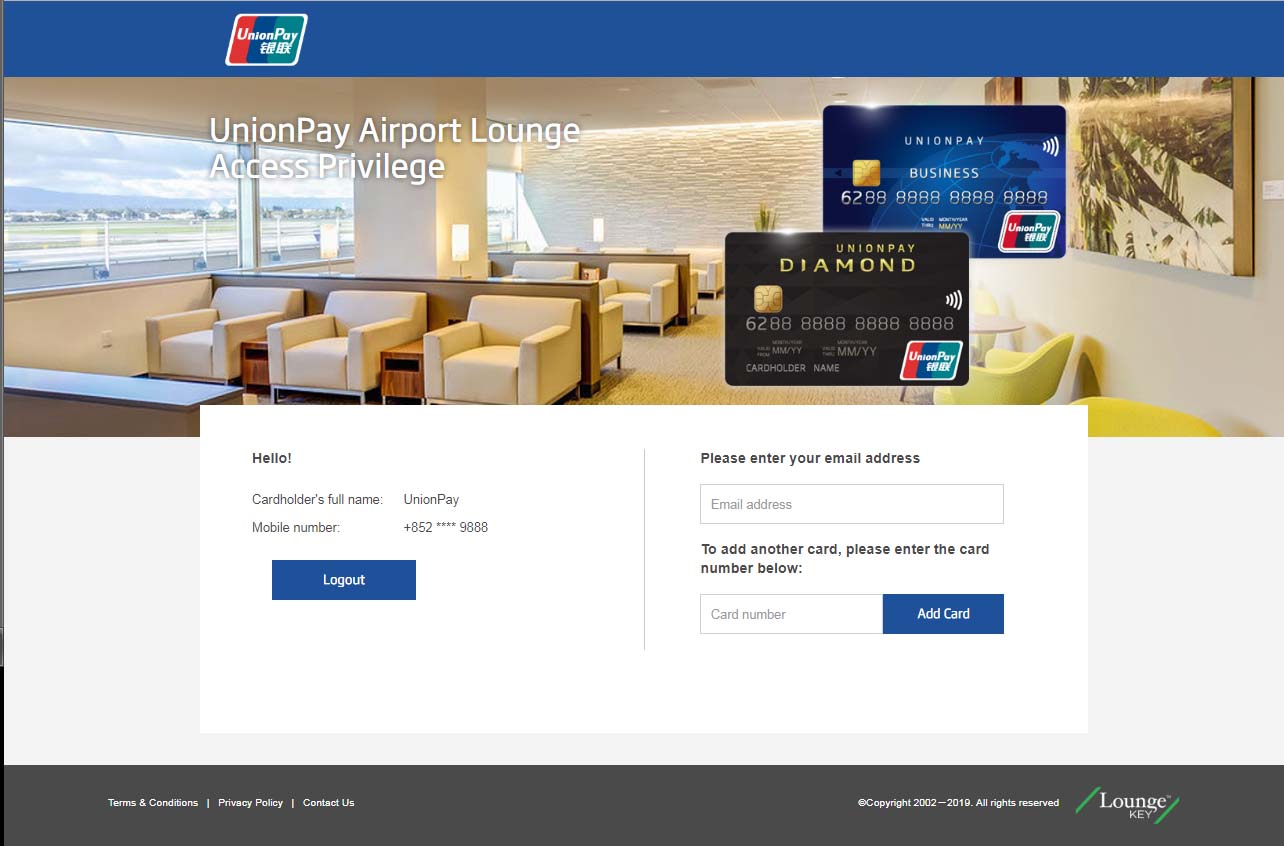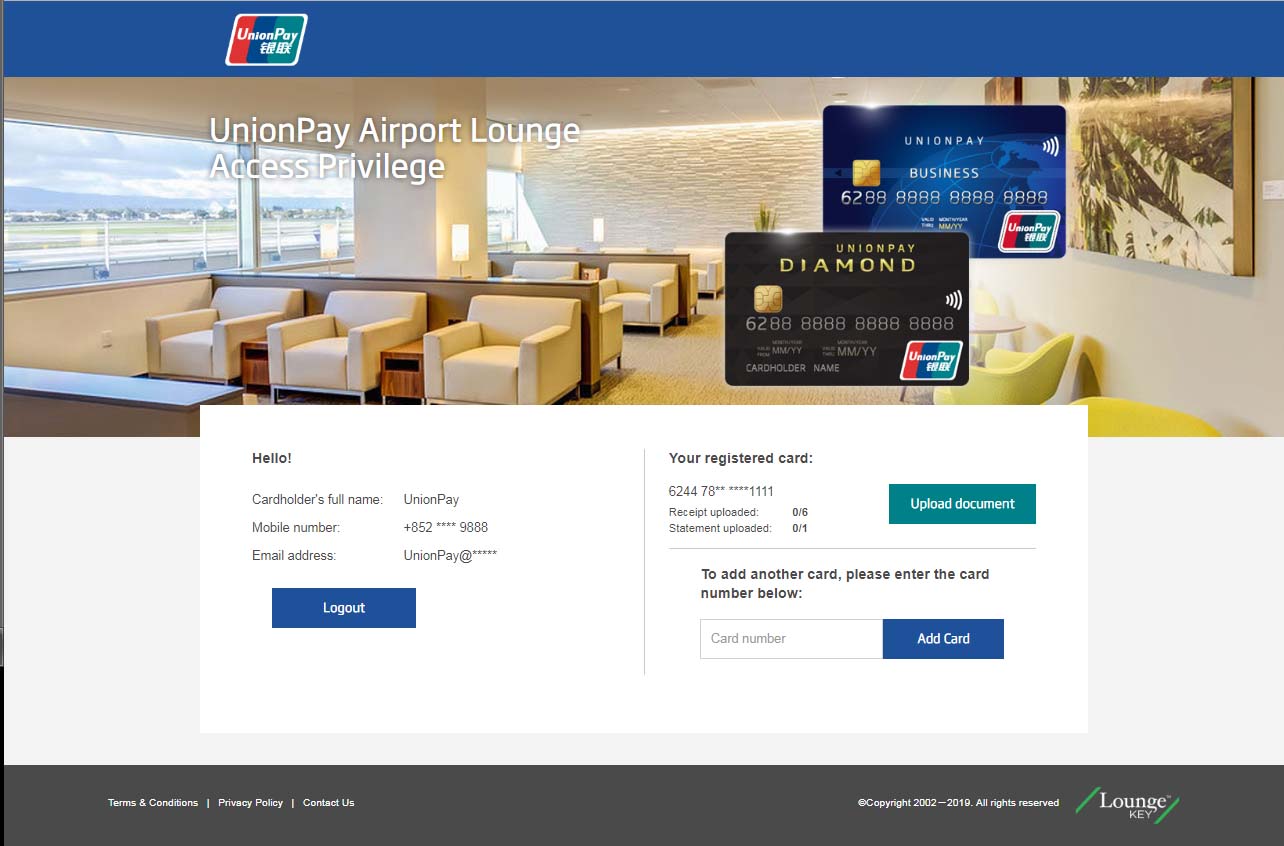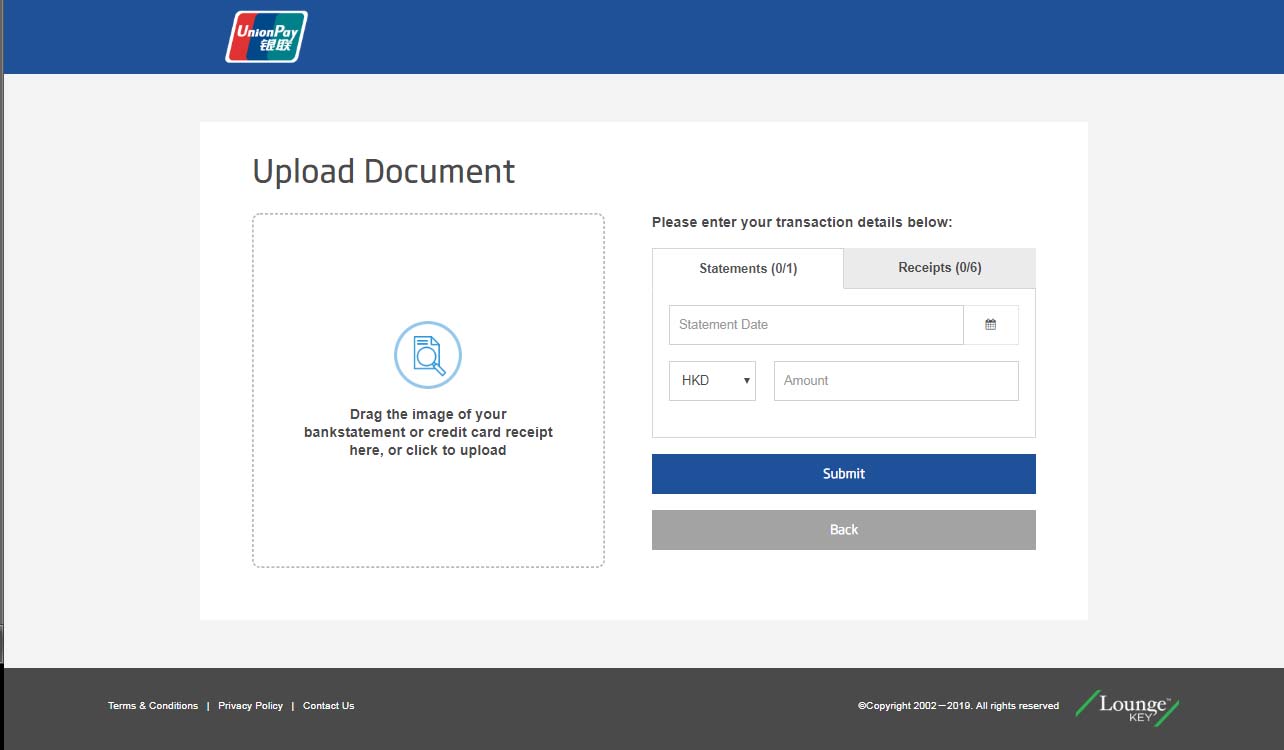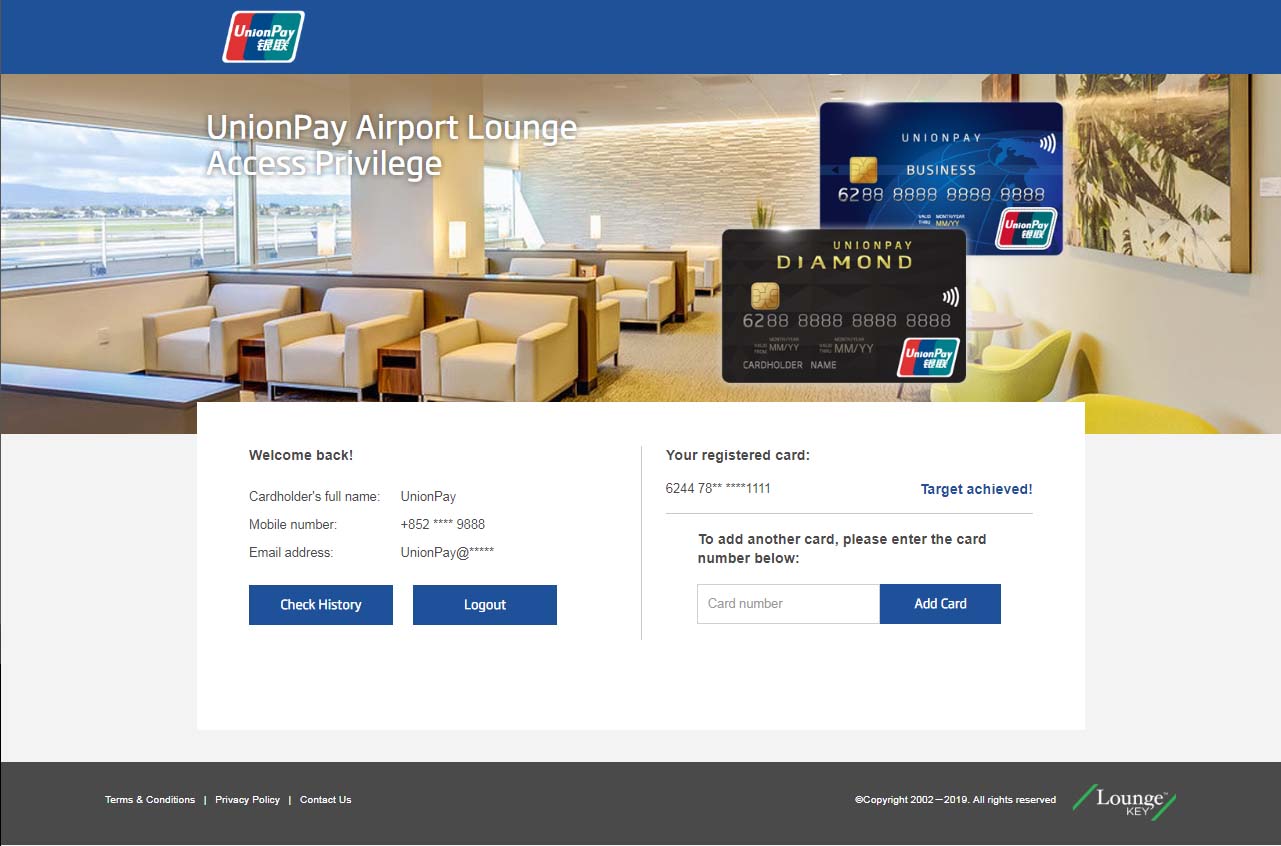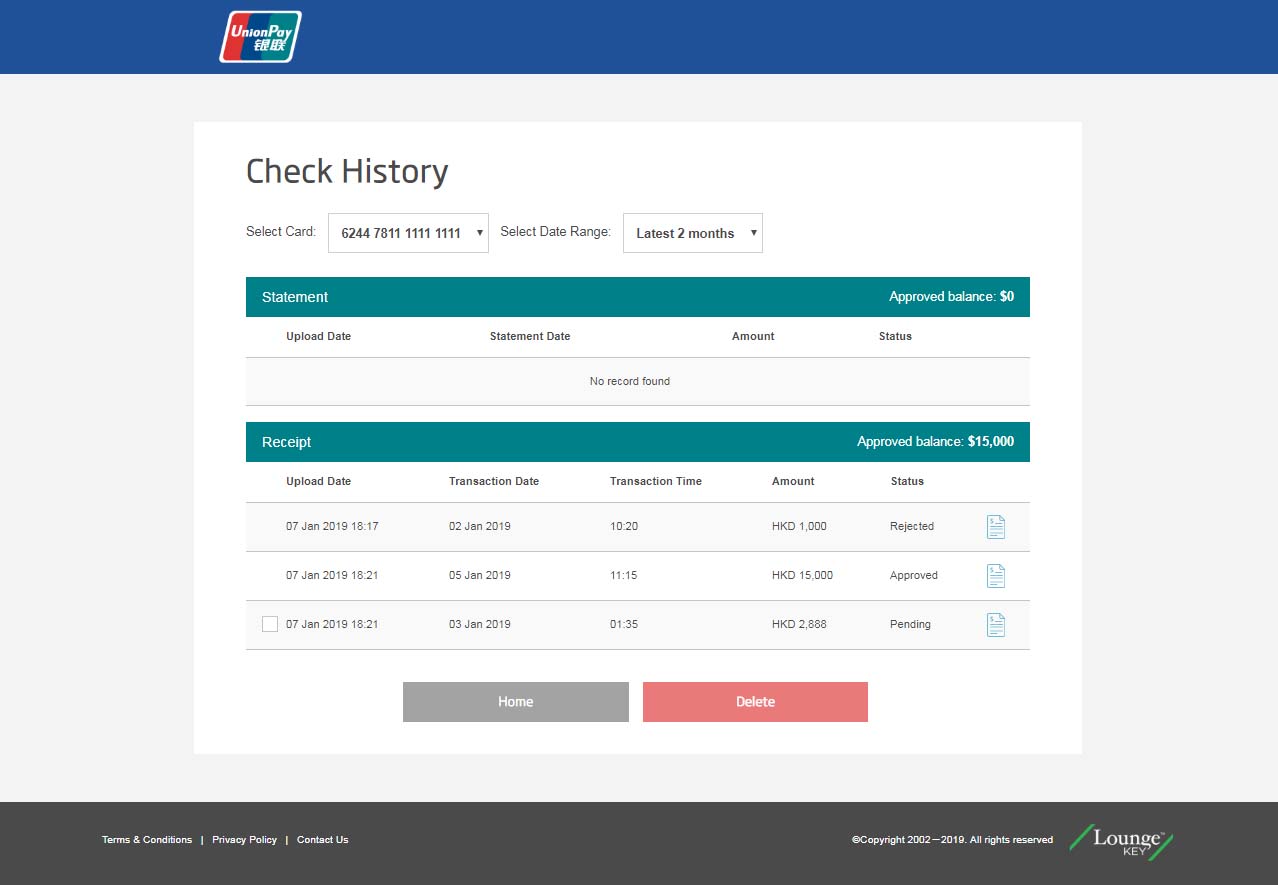How To Get Started
Register your UnionPay Diamond/Commercial card by input the following information
and upload the supporting documents to create your profile.
- Please enter the full name printed on the card
- Please select a country code
- Please enter mobile number to receive the SMS in the Check Status section
- Please confirm your information